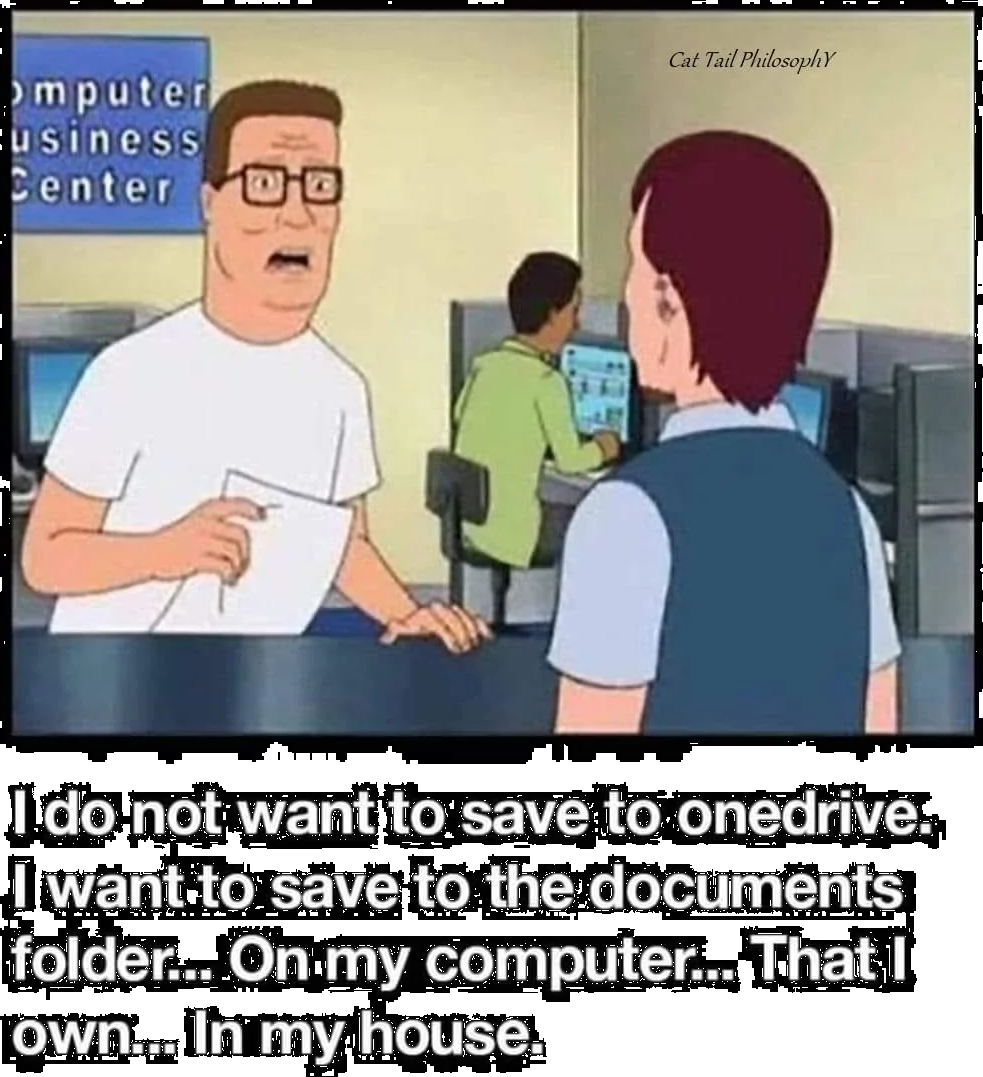Cable Schedules
Cable schedules, Equipment Lists, Cable searches and more from your CAD wiring drawings automatically with 1 click, quickly and accurately.Cable schedules can include connector and cable details as well as a changelog for each Connection and each Device.Netbox Integration: Sync your CAD with your DCIM, or migrate your CAD to Netbox.Cable Scheduler is an alternative to ConnectCAD, VidCAD, D-Tools, Star Draw etc.Cable Scheduler is an alternative to long tediously-boring days typing already-existing data into Excel and getting it wrong.Cable Scheduler is a Windows app on your PC,
it's not in the Cloud, not outside your firewall.
Your Data stays on Your Computer.
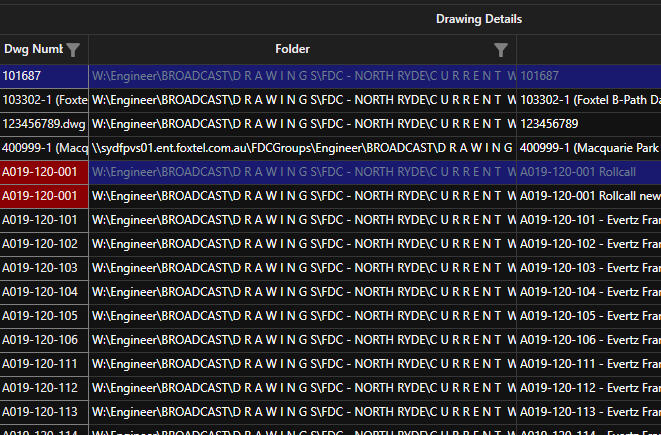
Works with Your CAD Dwgs
Does Cable Scheduler do CAD?
- Nope. You do the CAD drawings and Cable Scheduler does all the boring stuff.
Does it need AutoCAD?
Nope. Everything Cable Scheduler needs is built-in.
Works on Your Computer
Cable Scheduler does not run in the Cloud.The Project file and the Database are both local files on your computer.Your Intellectual Property stays on your computer.
Does it need the Internet?
Yes, your Internet connection is used only to
- check your license ocassionally
- send CADbloke any error reports to Sentry.IO
- you can turn the error reporting off, if need be.
Works with Netbox
Coming soon - you can sync your CAD drawings with your Netbox DCIM.CAD wiring diagrams capture the physical reality of your installation. Netbox captures the logical reality of your installation. Their worlds overlap. They have a lot of common data, common changes, common truths, sometimes conflicting truths.CAD & DCIMs need to talk to each other, sort things out, share their respective One Version of the Truth and keep it True.
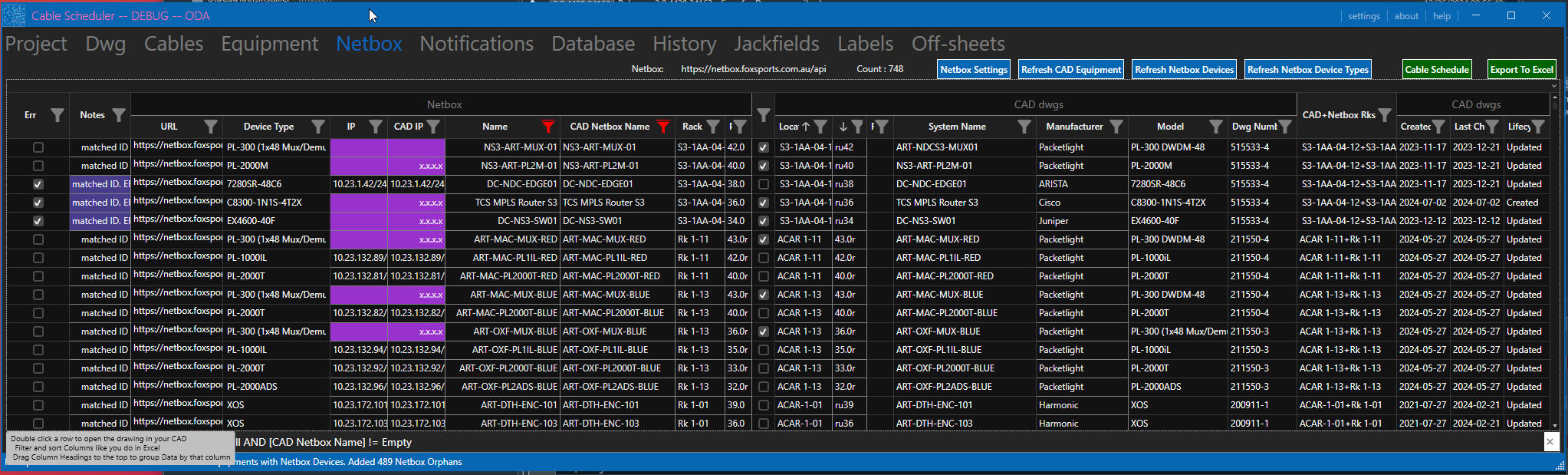
There is also a companion CAD plugin for Netbox operations directly inside your Drawings.Cables and Changes sync between Netbox and your Drawings (Cable Scheduler has a ChangeLog too)Build CAD blocks from the Netbox Device Type library.Build a CAD Device Type library from your drawings and the blocks already in them.
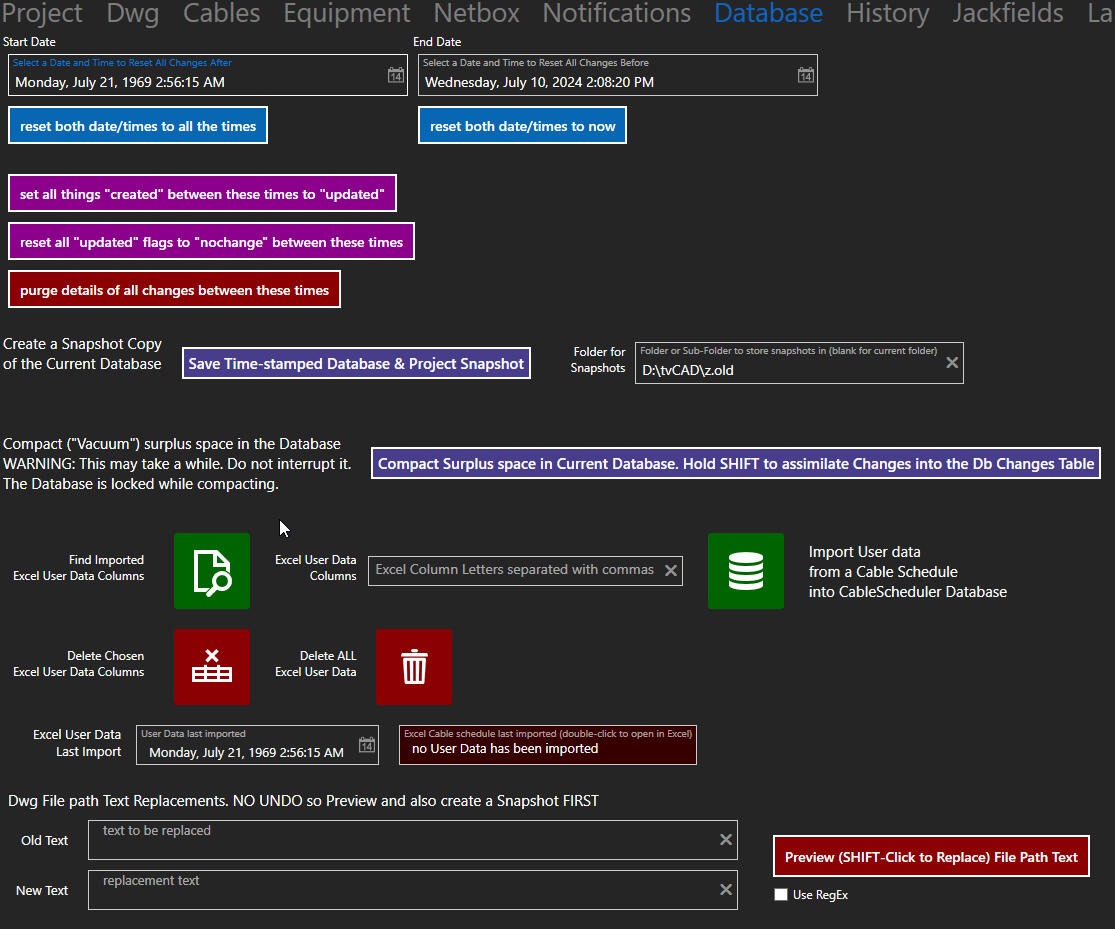
Your Data is Yours
Database admin is not your problem
Do you need install SQL Server and do DBAdminOhNooooPleaseNooo?
- Nope, it just works.You are not locked out of your database, you can browse it to your heart's content. Cable Scheduler uses SQLite, the most widely-used database engine in the known universe. Here's a free SQLite browser I use: https://sqlitebrowser.org/.There are Database and Project Snapshots (backups) with one click of a button, and various data manipulations.Or you can just ignore them because it just works.
Support for all the Things
Lots of configurable things, this is just a few of them. Don't panic, you're not expected to know how all these things work.Cable Scheduler is not a "throw it over the wall and hope for the best" kind of app. Cable Scheduler is a one-on-one supported system, you're defintely not on your own here.Your Support includes setting everything up, software updates and, of course, user-suggested features. If something doesn't make sense, CADbloke has got your back.Your usual day will involve updating a few drawings, opening Cable Scheduler and clicking the Big Green Excel button on the front page to generate a new Cable Schedule.Yup, that's it, one click.
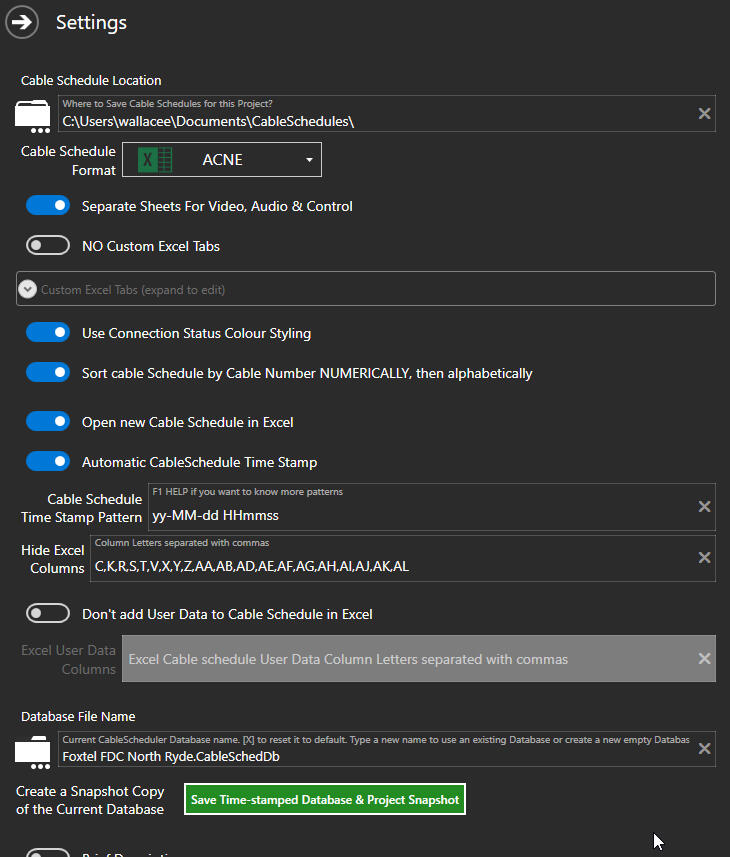
Got any examples?
Yes, here is a Cable Schedule and a few example drawings & PDF for one of the drawing formats it supports.When you're looking at the CAD drawings, explode a few blocks and note the information embedded in the Attribute Tags. Also check out the layer names for the cable information embedded in their names.When you're looking at the Excel Cable Schedule note how the information from the drawings appears in the cable list. The drawings are the owner of the information, Cable Scheduler parses that information and tracks all changes to it over timel. The Excel Cable Schedule is a report of that information. Other reports include Equipment lists etc.
Have we got a Video ?
This is a very old demo video, starting from an empty project and zooming around a few of the example drawings for one of the drawing formats it supports. I drag-dropped the drawings from Windows Explorer into the Dwg tab to add them to the Project and Database.Your normal daily operation is from about 40 seconds into the video when I clicked the Big Green Excel Button, then I zoomed the mouse around a cable schedule too fast for you to see the different highlighting for cables that may have problems, are new, deleted etc. There's no audio so you won't annoy everyone in earshot.
Cable Scheduling since 2007
I have been working on Cable Scheduler since before 2007 (yes, really, that long). I use it myself in my day-job as the CAD bloke at Foxtel, Fox Sports, Telstra Broadcast, and many others. It has evolved a whole host of workflows and features in that time. It's a very mature bit of software - nearly 5,000 builds and more than 2,200 Git commits.
but wait, there's more
How does automating the off-sheet references to other drawings sound? Once I set it up for you, getting information for connections on other drawings is one click away. Yup, Big Green Button.
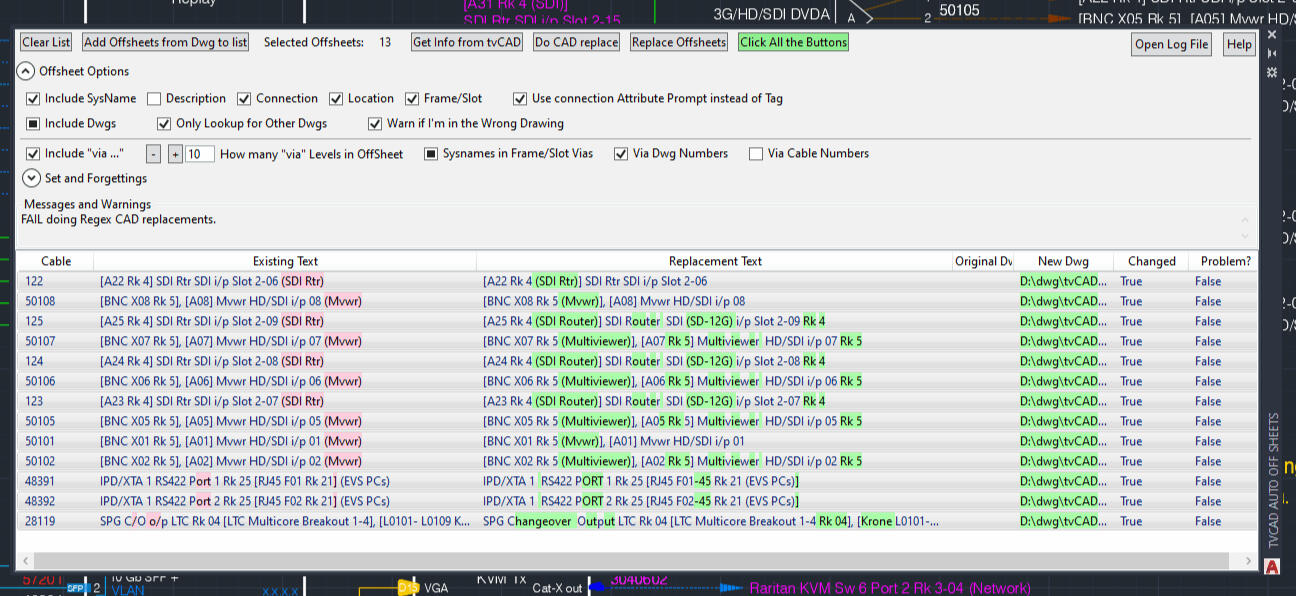
You can even see what will change in the text. That trick is from my AutoCAD / BricsCAD plugin at https://www.CADreplace.comHere is a similar thing for jackfield labels too. It works on my machine and it can work on yours too.
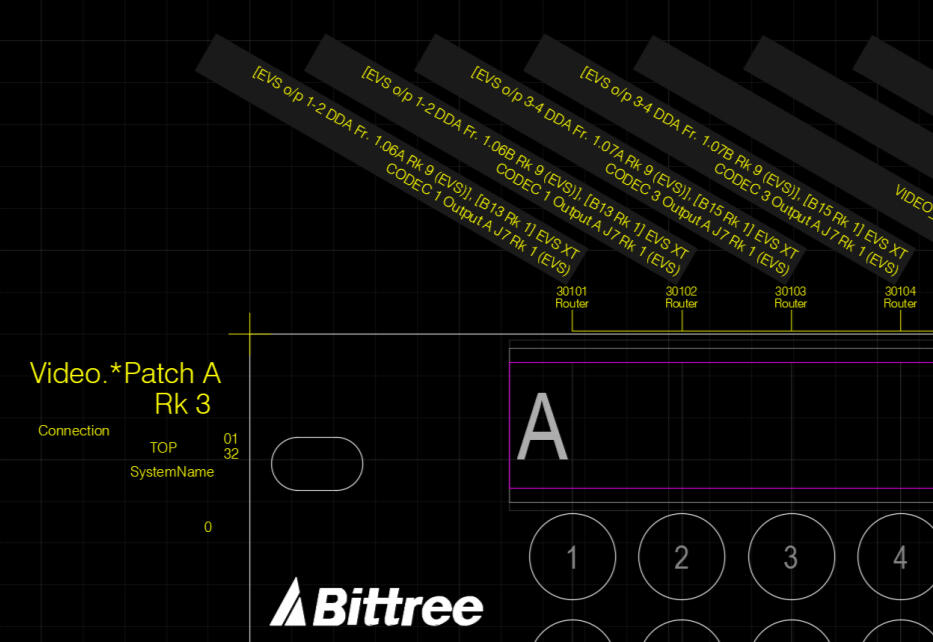
Cable Scheduler software used by Foxtel, Fox Sports, ABC TV Australia, Telstra Broadcast, Techtel, NEP, MediaHub, Magna and others to parse the data from their wiring CAD drawings to create cable schedules and other data - automatically with one click. The automated Cable Schedules are 100% accurate - and fast, seconds for a few drawings, a few minutes for 60,000 cables .Cable Scheduler never gets bored, sick, distracted, or takes holidays. But it will tell you what's going on and back-chat you if there's something wrong - that's what the Notifications tab is.Cable Schedule automates a very tedious, very error-prone task in seconds and checks your work, freeing you and your mind to do productive thinking.
Pricing
Pricing is always fun for these things. Spoiler alert: it's not cheap, mostly because I provide extensive setting up and ongoing support which is pretty intensive at the start. Cable Scheduler is the result of decades (yes!) of work and expertise. Cable Scheduler is aimed at larger installations where there is a plenty of complexity to manage.Licenses costs (US Dollars)...
Perpetual license: $4,850. Support for the second year onwards is $975 per year, the first year is included with your license.
Subscription: $2,750 for the 1st year (includes setting up etc.) and $1,950 per year afterwards
Monthly subscription is $400 per month, 3 months minimum. This reflects the intensive setup and support to get started.
The version of Cable Scheduler that integrates and syncs with Netbox is in development (I am using it in production), more on that at www.CADtoNetbox.com. Needless to say it is more set-up and support intensive so it will cost more. Think of CAD to Netbox as a project, it is more than just software. So is Cable Scheduler, to a lesser extent, it is not a simple plug-and-play.The example drawings are the CAD Attribute format Cable Scheduler works with by default but that is configurable, so if your drawing standards are similar but not the same then it can probably work with them, it looks for Blocks with Attributes. If they are all text and lines then some custom-coding is in order.If you want to know more about Cable Scheduler, particularly if your drawings would be compatible, please get in touch with me, then afterwards I will ask you to send me a couple of CAD drawings that are good representatives of the format you use and I will check them with Cable Scheduler.Any questions at all? Ask away!
Who made this?
Interested ?
Questions ?
email CAD bloke right here...If you're not a fan of forms
or if the spam-blocker gets a bit overzealous,
I'm Ewen @ this website.
There is NO AI on this web site, nor in any email I write.
If I couldn't be bothered writing it, why should you bother reading it?
Typos were sent here to test us all. Sorry Dr Ros.
Thank you!
CAD bloke (Ewen) will be in touch asap.